Getting Started with Integrated Structural Design in Archicad
Course
▶︎ Format: self-paced online course
▶︎ Level: foundation
▶︎ Duration: 30 minutes
▶︎ Certification Points: 5 points ★
Get familiar with the concept of Integrated Structural design. The course covers a simple workflow for engineers on how to generate Structural analytical models in Archicad. It also covers exchanging these models between Archicad and other structural analysis software.
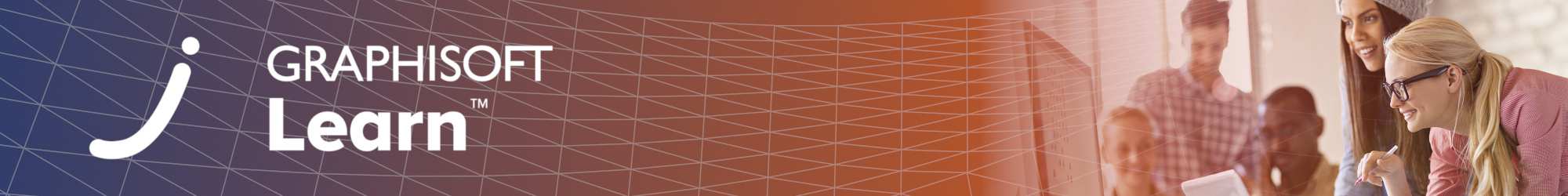
Learning Objectives
BIM (Building Information Modeling) is the present and the future of today’s rapidly evolving building industry. It’s inevitable to use the most advanced BIM technologies to stay competitive. Throughout this course, you will not only learn the foundations of Archicad, but you’ll see the bigger picture about why and how using BIM workflows with Archicad is different from traditional CAD workflows.
Target audience
Structural engineers who work in multi-disciplinary or integrated practices and want to learn about integrated design workflow and how to work with structural analysis models in Archicad.
Table of contents
- Structural model components
- S.A.M check
- Generation Rules
- SAF Translators
- Model Compare and Applying Changes
Recommended Learning
We recommend you to complete one of the Getting Started with Archicad for structural engineers and start modeling courses before this integrated design course so you are up to date with the foundations of BIM, the Archicad user interface, and some basic Archicad modeling principles.
Software Requirements
Videos in this course have been created using the International language version of Archicad which means that the work environment and some of the content may be different if you are using a different language version.
To get the best training experience we recommend you to use latest Archicad version! Download Archicad here!
Awards
Completing the course material, including the quiz with a minimum of 60% achievement and filling out the satisfaction survey, will award you 5 points towards achieving theArchicad BIM User Certification.
Access Time Frame
Enrolling in this course will grant you 180-day access to the training starting on the day of enrollment. After the 180 days have passed, you will be deactivated from accessing the content of the course.
Have Questions?
Contact us at learn@graphisoft.com
Here is the course outline:
1. WelcomeIn this module you will see the agenda and the table of contents of the course and learn how you will be able to use the exercise file(s) to follow the course. |
2. Prepare your Structural ModelLearn about the main components of your structural model and how to check and solve inconsistencies in the analytical model. |
3. SAF Translators and Model CompareLearn about SAF translators and how to export your model in a SAF format then how to import your model back into the Archicad project file and compare the changes between both files. |
4. ConclusionThank you for completing this training! Please fill out the anonymous satisfaction survey so we can continue improving our training materials! |



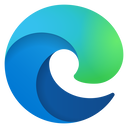
.png?lmsauth=bc9c1126d299181317adf8c1dba11a4a62da8429)
.jpg?lmsauth=00a6657a211df471a108e653fe048d40f4251b42)
.png?lmsauth=597d2039c7421075da9d637575c4f4da3937a71e)
.jpg?lmsauth=5b6fa68b1d5afd726f065f4eaf86ce2cabeebbed)