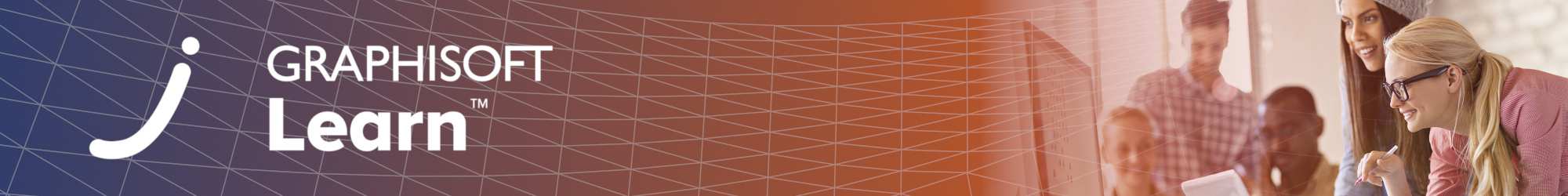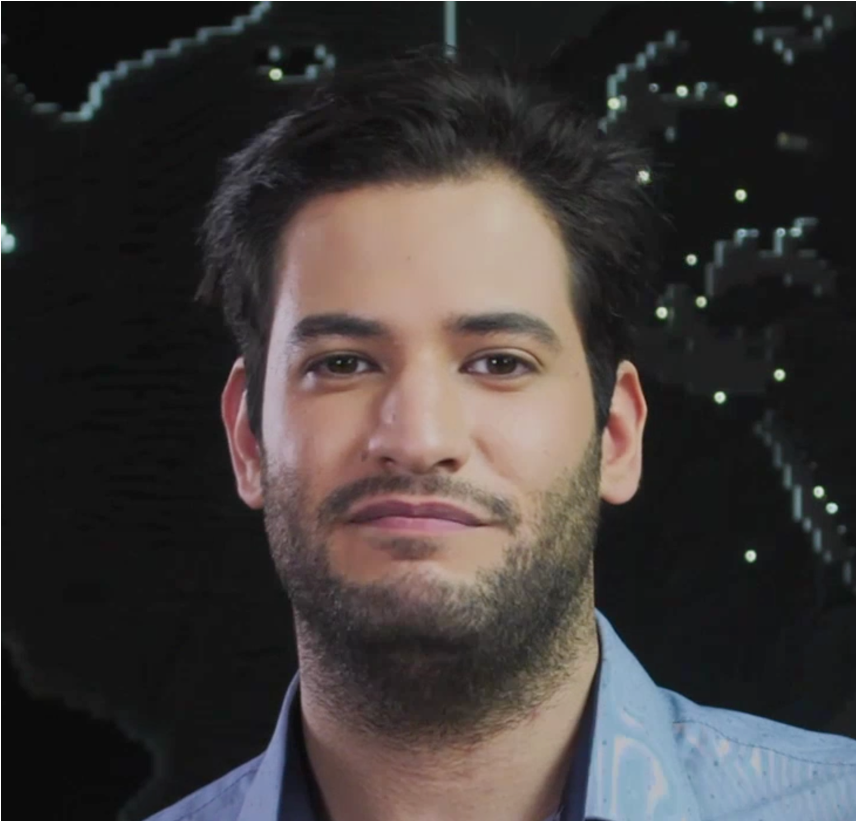▶︎ Format: self-paced online course
▶︎ Level: advanced
▶︎ Duration: 9 hours
▶︎ Language: English
▶︎ Certification Points: 100 points ★
Learn how to develop an architectural project, from early design stages to the construction documentation stage, within a BIM-enabled environment. Understand the BIM workflow and acquire the necessary skills to manage, integrate, and coordinate both internal and external model resources to deliver a project.
Use the 'FORWARD' coupon code for 20% discount if you are a FORWARD/SSA client!
Learning Outcomes
By the end of the course, you will:
- Fully understand the navigator logic
- Confidently use the Model Filters such as Graphic Overrides and Model View Options
- Save Views with the right settings for the right purposes
- Effectively use the Layout Book to create professional documentation drawings
- Set up Publisher Sets to optimize and automate your documentation delivery processes
Target Audience
This course is for aspiring BIM Authors, who are familiar with Archicad's basic documentation techniques and workflows but would like to take their skills and knowledge to the next level.
Quizzes and Tests
You will have access to a related quiz and practical test upon completing the relevant content, and you will also have the opportunity to retake them before completing the course. To earn points towards your Archicad BIM Author Certification, achieve a minimum score of 60% on both the quizzes and practical tests and complete the satisfaction survey.
Software Requirements
The exercise file in this course have been created using the International language version of Archicad 26 which means that the work environment and some of the content may be different if you are using a different language version. To be able to follow along with the trainer, please make sure to download Archicad 26!
Recommended Learning
We recommend you to complete the following courses in order to be able to actively follow the trainer's presentation and demonstrations in Archicad:
- Get Started with Archicad
- Start Modeling with Archicad
- Getting Started with Project Documentation in Archicad
- Take your Schematic Model to the Next Stage with Archicad
Access Time Frame
You can access the course materials for 365 days, counting from the first login to the course. Within this time, you can access the course's assessments, download the exercise files and handouts or watch the recordings. After this, you will be deactivated from the course and will not be able to access any course materials.
Awards
Completing the course material, including the quizzes and assignments with a minimum score of 60% achievement and filling out the satisfaction survey, will award you points towards achieving the Archicad BIM Author Certification and a Certificate of Completion in issues automatically in PDF format.
Presenter
Ghaleb Khadra
Professional Services Consultant, Customer Success, Graphisoft
Ghaleb started working in Graphisoft back in 2018 where he joined the Training and Certification Team as a trainee. Since then, Ghaleb held many positions in Graphisoft working on various projects in multiple departments. He obtained his master’s degree in Architecture in 2019 and today, he is a Graphisoft Professional Services Consultant. Ghaleb focuses on (Open) BIM and energy efficient design among other things. In his current role, he focuses on sharing what he learned with others to further spread BIM knowledge around the globe.
BIM Author Program
.png?lmsauth=065b29723ea0bfe6b1bb213c84c08d86e47eeba6) |
This course is part of Graphisoft's BIM Author Program that offers foundation and advanced level courses and learning paths that help you become a confident Archicad user and a Certified Archicad BIM Author. Learn more about the BIM Author Program here! |
Have Questions?
Contact us at learn@graphisoft.com!
Here is the course outline:
WelcomeGet familiar with the course outline and the agenda. Download the exercise files and the handout documents to be able to follow the course along with the trainer. |
Understanding BIMLearn BIM fundamentals, including definitions, standards, manual, BEP (BIM Execution Plan), templates, and workflow in this module. Gain vital knowledge for implementing BIM workflows in Archicad, empowering you to excel in your projects. |
Prerequisites of Starting the ProjectIn this module, you will explore project pre-kickoff and kickoff meetings. See what typically happens before the project kicks off from acquiring essential resources to planning and appling BIM standards. Learn how to effectively plan and set up your Archicad projects for success! |
Pre-Design StageThis module covers a wide range of topics from importing the surveyor's data through site analysis, programming with Zones, mass modeling all the way to BIMx presentation. By the end of this module, you will have a solid understanding of these fundamental concepts and practical techniques in Archicad to execute them. |
Quiz 1Finishing the quiz referring to the previously seen content before proceeding to the subsequent modules is advisable. |
Schematic Design StageIn this module, you will learn how modeling elements is approached in a BIM-enabled workflow from building core to the stairs. You will understand the recommended workflow for setting up repeating parts of the project using hotlink modules and become familiar with ID Manager for bulk metadata manipulation. By the end of the module, you will also learn how to approach documentation sets and prepare them for publishing. |
Quiz 2Finishing the quiz referring to the previously seen content before proceeding to the subsequent modules is advisable. |
Design Development StageIn this module, you will explore advanced techniques for model coordination, for automated quality checking, and we will continue the main model's development. You will also learn how to troubleshoot intersection issues and manage your project documentation effectively. Additionally, you will gain insights into creating ceiling plans, enabling you to enhance your Archicad projects with professional specialized documentation outputs. |
Quiz 3Finishing the quiz referring to the previously seen content before proceeding to the subsequent modules is advisable. |
Construction Documentation StageThis module delves deeper into essential skills for creating annotations in an automated way, creating details, managing project changes, and creating interactive schedules for enhanced project coordination and documentation. |
Quiz 4Finishing the quiz referring to the previously seen content before proceeding to the subsequent modules is advisable. |
ConclusionThank you for completing this training! Please fill out the anonymous satisfaction survey so we can continue improving our training materials! |
Completion
The following certificates are awarded when the course is completed:
 |
INT_Certificate of Completion - Online Video Course |



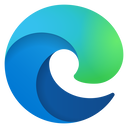
.png?lmsauth=bc9c1126d299181317adf8c1dba11a4a62da8429)