▶︎ Format: Self-paced online course
▶︎ Level: foundation
▶︎ Duration: 45 minutes
▶︎ Certification Points: 5 points ★
Learn how you can utilize Rhino’s and Grasshopper’s capabilities to create highly parametric Building Information Models in Archicad using the Grasshopper-Archicad Live connection. Try different design options quickly, automated tasks and create extraordinary geometries using native BIM elements.
Use the 'FORWARD' coupon code for free access if you are a FORWARD/SSA client!
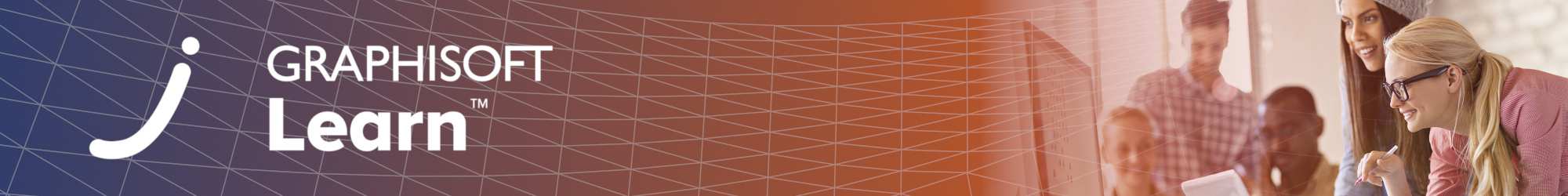
Learning Objectives
The goal of this course is to give you an overall understanding about the basics process of creating parametric Building Information Models in Archicad using Rhino, Grasshopper and the Archicad Live connection. The focus is on understanding the purpose and mechanism of the various Archicad node types in Grasshopper and see them in various examples. Having a fundamental understanding of both Rhinoceros and Grasshopper is highly recommended in order to successfully comprehend and engage with the exercises presented throughout the course.
Target audience
Rhino/Grasshopper or Archicad users who would like to get familiar with the basics of creating parametric Building Information Models in Archicad using the Grasshopper – Archicad Live connection.
Table of contents
- Basics of Parametric Design in Archicad
- Design, Settings Deconstruct and Document nodes in Grasshopper
- Creating essential BIM elements through Grasshopper (walls, slabs, columns, zones, shells)
- Creating an early design phase Parametric tower in Archicad
- Deconstruct workflow examples
Recommended Learning
Users taking this course should be familiar with the Archicad interface, able to navigate through projects confidently, and have an overall understanding of the basic modeling and documentation workflows.
Recommended learning:
- Getting Started courses
- Start Modeling with Archicad
- Get Started with Project Documentation in Archicad
- Grasshopper Getting Started (by Mcneel)
- Getting Started with Rhinoceros (by McNeel)
Software Requirements
Archicad
Videos in this course have been created using the International language version of Archicad which means that the work environment and some of the content may be different if you are using a different language version.
To get the best training experience we recommend you to use latest Archicad version! Download Archicad here!
Rhinoceros - Grasshopper
To follow the exercises in this course access to Rhinoceros and Grasshopper is necessary. Download Rhino and Grasshopper here!
Grasshopper-Archicad Live connection
To be able to follow the course exercises effectively learners need to install the Grasshopper-Archicad Live connection. Download the Live connection here!
Before installing any connections, make sure that Archicad, Rhino and Grasshopper are installed on your computer.
Awards
Completing the course material, including the quiz with a minimum of 60% achievement and filling out the satisfaction survey, will award you points towards achieving the Archicad BIM User Certification.
Access Time Frame
Enrolling in this course will grant you access to the courses for 180 days starting at the day of enrollment. After the 180 days has passed, you will be deactivated from accessing the course content.
Have Questions?
Contact us at learn@graphisoft.com!
Here is the course outline:
1. WelcomeIn this module you will see the agenda and the table of contents of the course and learn how you will be able to use the exercise file(s) to follow the course. |
2. Foundations of Parametric design in ArchicadUnderstand the basics of parametric design in Archicad. Get familiar with Archicad nodes in Grasshopper and understand their mechanism. Learn about the concepts and benefits of the construct and deconstruct workflows. |
3. Parametric TowerIn this module you can learn how to create an early-design phase high-rise tower by generating native BIM Elements with the Rhino-Grasshopper-Archicad Live connection. See the solution in action! |
4. Facade with Cladding and BalconiesSee an example of the deconstruct workflow used in a facade situation. Use the provided example file to experiment with various designs and see how you can save time on repetitive tasks with the Rhino - Grasshopper - Archicad Live connection. |
5. ConclusionThank you for completing this training! Please fill out the anonymous satisfaction survey so we can continue improving our training materials! |



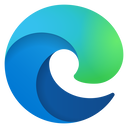
.png?lmsauth=bc9c1126d299181317adf8c1dba11a4a62da8429)
.jpeg?lmsauth=78b5bc1db192e35e21b150bdf5e4429d60eb8ddf)