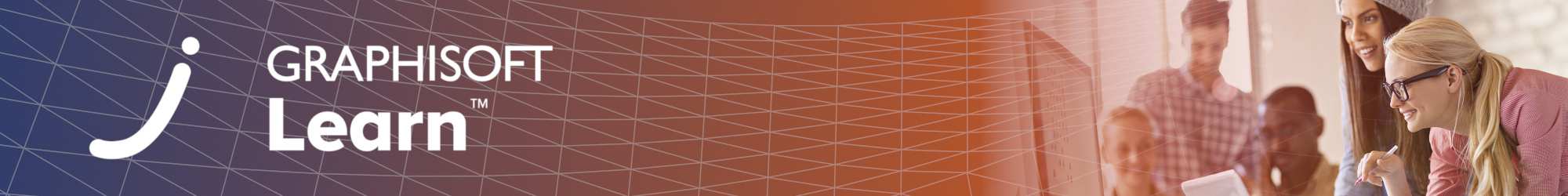▶︎ Format: PDF
▶︎ Level: advanced
▶︎ Pages: 19
This guide includes a set of key considerations you need to make, when upgrading your existing Archicad 26 template to Archicad 27.
Use the 'FORWARD' coupon code for free access if you are a FORWARD/SSA client!
Description
An office template is a vital part of efficient project start-up and productive workflows. It ensures consistency in the methods of working and standardizes the outputs. With the annual Archicad updates, it is recommended that the office template is reviewed and upgraded in line with any new functionality introduced with each new Archicad version. Below, you will find a set of key considerations you must make when upgrading your existing Archicad 26 office template to Archicad 27, divided into two parts: Architecture and Integrated Design.
Table of Contents
- Introduction
- Design Options
- Design Options general overview
- Design Options and documentation
- Design Options & Hotlink Modules
- Attribute Management
- Schedule Formatting
- Tool and workflow improvements
- Expanded and Enhanced Search
- Graphic Override Rule Grouping
- Dimension Value Display Order
- Physically Based Rendering
- Native AR/VR Connection
- Additional Tools
- Distance Guides
- GDL Editor
- Intelligent Tracker
- Structural Model Improvements
- Detailed structural change list in Model Compare
- MEP Modeler Improvements
- Workflows
- General
- Location of the Template File
- Company BIM Manual
- Content recommendation for BIM Manual
- Training of the Updated Template
- Keywords
Here is the course outline:
1. Download your E-bookYou can download your purchased E-book from this Module. |



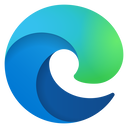
.png?lmsauth=bc9c1126d299181317adf8c1dba11a4a62da8429)